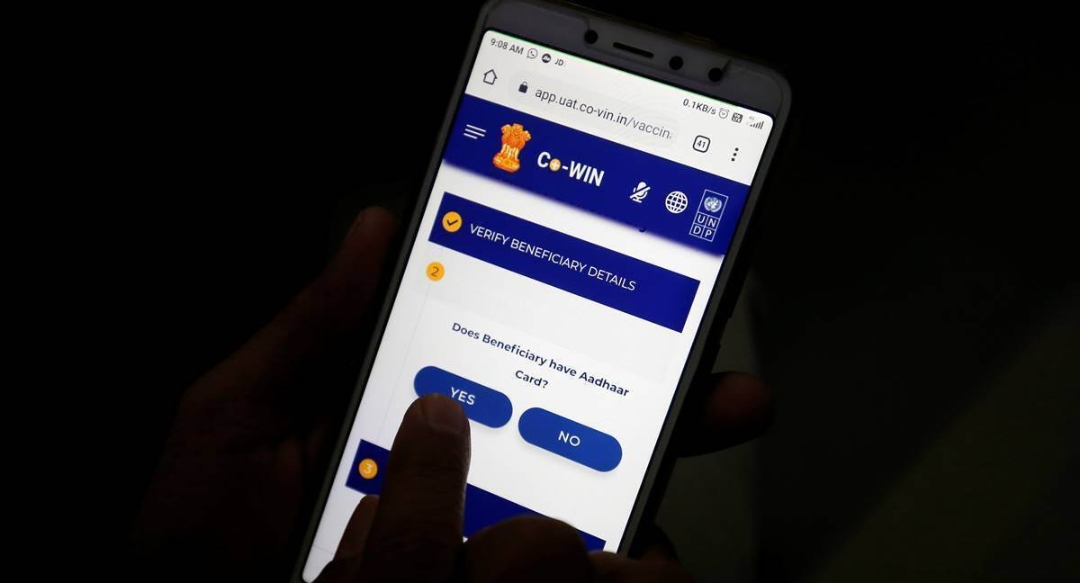
As India started the second phase of the coronavirus vaccination drive for over 27 crore people, registration opened on the Co-WIN 2.0 portal www.cowin.gov.in at 9 am on March 1 for citizens above 60 years and those aged 45 and above with comorbidities.
Citizens will be able to register and book an appointment for coronavirus vaccination, anytime and anywhere, using the Co-WIN 2.0 portal or through other IT applications such as Arogya Setu.
Appointments will be closed at 3 pm on the day for which the slots are opened. The vaccination centres are open from 9 am to 3 pm.
In the second phase, all people aged above 60 and those over 45 and with comorbidities will be able to get Covid-19 vaccine shots free of cost from over 10,000 government vaccination centres.
The COVID-19 vaccine will be given free of cost at government hospitals, while people will have to pay for it at private facilities, except for Bihar. The Bihar government will bear the entire cost of the coronavirus vaccination even at private hospitals.
How to register yourself for coronavirus vaccine on Co-WIN app:
* Download and Install the Co-WIN app on your Android smartphone via the Google Play Store.
* Open the app and enter your mobile number.
* Enter the OTP once you receive it and click tap Verify.
* Now, the registration page will appear.
* Fill in your personal details including name, age, gender and more.
* Upload the required documents.
* Tap on the register button.
* Select the health centre and schedule an appointment for any available date.
* Tap on Book appointment to successfully register yourself for the COVID-19 vaccine.
How to register for COVID-19 vaccine via the official website:
* Visit www.cowin.gov.in
* Scroll down to ‘Find Your Nearest Vaccination Center’.
* Click on ‘Register Yourself.
* Enter mobile number and tap on ‘Get OTP’.
* Enter the OTP and follow the on-screen instructions to get yourself registered.
With one mobile number, a person can register as many as four beneficiaries. However, all those registered on one mobile number will have nothing in common except the mobile number. The Photo ID Card Number for each such beneficiary must be different.
Also Read | ‘Laga Bhi Di, Pata Hi Nahi Chala’: PM Modi Told Nurse After Receiving COVID-19 Vaccine Dose
